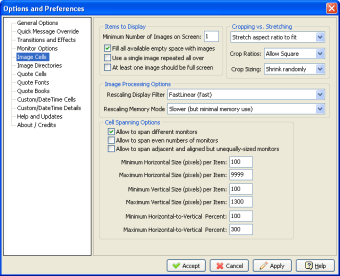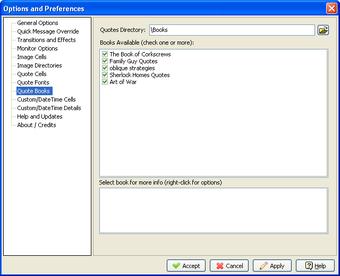Personalized screensavers that blend quotes and images
Are you bored of the standard 3D Pipes screensaver in Windows? If so, why not treat yourself to a new one with Multi Photo Quotes.
With Multi Photo Quotes you can have a mixture of photos and popular quotes showing up on your desktop in different compositions. This screensaver includes a bunch of default images and quotes, or you can add your own. These default pictures apparently cannot be removed from the program – or at least I didn't manage to do so.
Multi Photo Quotes includes an extensive configuration menu. In fact, I'd say it's too complicated for a screensaver. You can customize every detail, from the font of the quotes to the number of cells your screen is split into. Such a high level of customization is no guarantee though: I saw repeated photos on the same screen a few times, and other images had been so stretched that they appeared completely distorted.
The Multi Photo Quotes screensaver is certainly more original than the ones that Windows features by default, but the program fails to take full advantage of this originality.
Changes
Added commandline arguments to display a specific away message, or show a quick away message box with past away message history to choose from